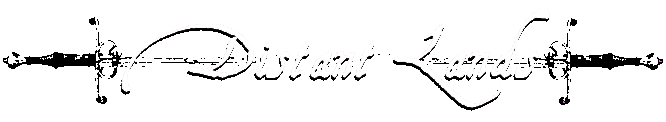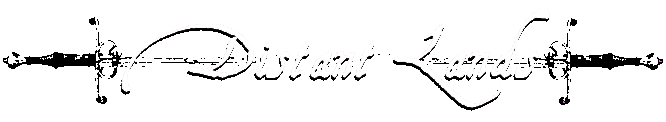|
Setting & Removing Traps
Throughout the world you can set and remove traps you encounter.
Setting Traps
In order to set a trap, you must have the trap held in your hand
and depending upon the trap type, it may be able to be placed in
the following locations:
In order to set a trap on an item in the room use the following
command:
> trap <item to be trapped>
In order to set a trap on a room use the following command:
> trap room
In order to set a trap on an exit use the following command:
> trap <exit name>
Once a trap has been set, it is adviseable to arm it if you
want someone to actually be able to trigger it.
Removing Traps
Traps can be removed using the following (please note,
removing a trap is attempting to take the trap into your
possession, it is adviseable to try to disarm the trap
prior to doing this):
In order to remove a trap on an item in the room use one of
the following commands:
> trap remove <item that is trapped>
> remove trap <item that is trapped>
In order to remove a trap that has been set on a room use
one of the following commands:
> trap remove room
> remove trap room
In order to remove a trap that has been set on an exit use
one of the following commands:
> trap remove <exit name>
> remove trap <exit name>
See Also: Traps, Arming & Disarming Traps, Finding Traps
Back to Distant Lands Help
Help Master Keyword Index List
|